As many Fuji shooters are aware, Fujifilm released major firmware updates for many of the X-Series cameras today. While the venerable X-Pro 1 and X-E1 saw only minor improvements with the addition of full-time manual focus capabilities, X-E2 owners got a more substantial upgrade, adding remote shooting, an intervalometer and the Classic Chrome film simulation in addition to the AF/MF update.
However, those cameras received nowhere near the update that Fuji X-T1 owners received. X-T1 Firmware 3.0 adds a total of 27 documented features to the camera, and word is (and my experience seems to show) a 28th that is undocumented. I’ve spent some time today checking out the new features and seeing what Fuji got right, what they missed, and what they still need to address.

Firmware 3.0
X-T1 owners who haven’t yet made the leap should do so. As Patrick from Fuji Rumors said this morning, “Download your new X-T1.” (X-T1 FW 3.0 via Fujifilm) It’s a great way of wording the announcement, as the sheer size of the update and the number of features included make this an unprecedented firmware update. It really is like getting a version 2 of the camera (though without any major change to core functionality or image quality.) While the link to the firmware posted above gives you a full list of all 27 features, I’m going to touch on what I feel are the most important additions, as well as a few things that aren’t done as well as they should be. Let’s dive in.
Full-Time Manual Focus
This is the one update that all four main X-series cameras received (oddly, the X-M1 and X-A1 were omitted from this upgrade cycle). Basically, much like the functionality that is found on most major camera systems, this allows for manual focus tweaking after you’ve utilized autofocus. Simply half-press the shutter, and then move the focus ring while keeping the shutter pressed, and the camera will go into manual focus mode, allowing you to fine tune focus to your liking. It works like you’d expect, though I haven’t yet found a way to enlarge the viewing area during full-time manual focus like you can when the camera is set to manual focus.
The one down side to Fuji’s implementation? The clutch lenses. The 14mm f/2.8 and 23mm f/1.4 (as well as the upcoming 16mm f/1.4) have manual focus clutch mechanisms to quickly switch between auto and manual focus. Unfortunately, AF/MF in this firmware messes with that functionality a bit. Fuji was likely torn about how to add this functionality to ALL lenses…and frankly, I think they should have simply made it so that the clutch lenses can’t do it. At the very least, they should have made a menu option to choose how this functionality is handled. As it is now, if AF/MF capability is enabled, pulling back on the focus clutch doesn’t switch you to manual focus. Rather you stay in AF-S mode and turning the ring will allow for full-time manual focus. However, the distance scale doesn’t work in this mode (and you need to make sure it’s more or less centered if you’re using this feature to avoid the hard stops). A consequence of this is the camera now requires you to both pull back the clutch AND flip the focus selector lever to Manual in order to use the regular manual focus mode, thus negating the convenience of the clutch mechanism in the first place.
Electronic Shutter
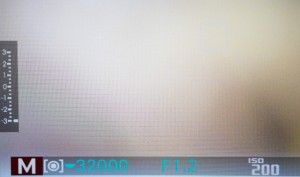
In my opinion this is the biggest upgrade in the new firmware. The X-T1 now features a full electronic shutter for shutter speeds between 1 second and 1/32,000 second. Yes, that’s right, 1/32,000. To my knowledge, that’s the fastest available shutter speed on any mirrorless camera or DSLR. However, due to the rolling shutter required by CMOS sensors, the speed isn’t useful for capturing action. Instead, it is extremely useful for capturing shots in bright sunlight with the super fast f/1.4 and f/1.2 lenses in the XF lineup without the need of a neutral density filter. Indeed, you can now shoot at f/1.2 in broad daylight and have no worry about overexposure, and can even shoot into the sun a bit for wide open silhouettes.
The electronic shutter also allows for completely silent shooting for those times in quiet locations or in situations where a shutter clack would cause distraction. By default, the electronic shutter plays a quiet ‘click’ sound, and you can even select one of three different shutter sounds and select the volume. I personally have selected ‘off’ for the volume so that the shutter is completely silent, and it works as advertised. Note that if you are stopping the lens down at all, you may still hear the quiet click of the aperture blades as they stop down.
Because of the rolling shutter mentioned above, this mode does have some drawbacks that you need to be aware of. First, you can’t use flash with electronic shutter. The sensor readout is just too slow to allow for that. Second, the camera isn’t good for fast-moving action or camera movement while using electronic shutter. Movement in the frame, even with ultra-high shutter speeds, will cause distortion as the readout occurs from top to bottom. Also, Fuji won’t even allow for continuous autofocus during burst modes if electronic shutter is selected.
They took this a step too far by making the very convenient MS+ES selection ALSO disable continuous autofocus in a burst. The MS+ES mode uses the mechanical shutter for speeds between bulb exposures and 1/4000s, then seamlessly switches to the electronic shutter at faster shutter speeds. To use continuous AF during burst shooting, make sure to select Mechanical Shutter (MS) only, and it’ll work just like it did before the firmware update.
Overall, this is a great feature to have on the X-T1, and there are many situations I’ve had where I wished for silent shooting capability or the higher shutter speeds in lieu of whipping out an ND filter.
Customizable Q Menu
Besides the electronic shutter, this feature actually provides the most day-to-day benefit for my shooting, and I’m grateful to have it. Fuji’s excellent 16 option Quick Menu has provided quick access to a variety of settings since the beginning of the X-series, and for X-T1 owners, you now have the ability to customize it.

I’ve grown accustomed to the excellent programmable Fn menu on recent Sony cameras, and the new Q menu on the X-T1 is right up that alley. I’ve always hated having JPEG parameter adjustment on there while more important functions like Flash Exposure Compensation were relegated to the menu. I have placed the self timer in the first position for convenience, then added quick access to the mechanical/electric shutter setting, silent mode, movie options, focus peaking settings and flash exposure compensation. My Q menu is now how I like it.
Fuji has made it so that many functions can be placed on this menu, and have also expanded the functions that can be assigned to the programmable function buttons. Smaller control changes that are quite nice include a quick toggle for Macro mode rather than a menu selection and direct selection of focus points, which many shooters have desired for some time (though I’m not one of them).





Leave a Reply