Panasonic’s GX series of Micro 4/3 cameras has evolved from the high-end small body of the original GX1 into a sort of ‘second flagship’ line along with their GH series, but with a stronger focus on stills shooting instead of video. The latest entry in the series, the GX8, further expands on the well-received GX7 from 2013 by including a brand-new 20 megapixel sensor, and improved viewfinder and 4K video capabilities. The camera has also grown in size and weight, putting it a far cry from the original GX1’s tiny body. The $1100 asking price for the body only positions the GX8 firmly in the enthusiast space, competing with cameras such as the OM-D E-M1 , and Fuji X-T1 while coming in a bit below the top-end GH4. How does this new camera stack up against the competition?

If you’re not familiar with my reviews, I review from a real world shooting perspective. You won’t find lens charts or resolution numbers here. There are plenty of other sites that cover those. I review products on how they act for me as a photographic tool. I am not a videographer, so my reviews concentrate on the still imaging capabilities of a camera.
Construction, Handling and Ergonomics
The GX8 has grown a bit since the GX7 was first released. It’s not a rather substantial body, though it retains the sleek rangefinder styled body from earlier GX series cameras. The camera is very solidly built and the all metal shell inspires confidence. Panasonic claims the GX8 is sealed against dust and moisture, and indeed, the open port areas are well sealed. The side cover that hides the A/V, Microphone and HDMI ports is very tightly fitting and sometimes even difficult to open. Overall, it’s a very solidly constructed camera.

The GX8’s grip is also enlarged in comparison to the earlier GX7, and it does provide a nice hold on the camera, though I think Panasonic could have done things a bit better here. The rear thumb grip area is angled away from the shooter, and the result is a less than ideal grip on the rear of the camera. The material covering the front grip is also somewhat hard and kind of slick, so while the size of the grip increases overall handling, it’s not a grip that my hand settles into naturally. This is going to be a somewhat personal thing, though, and I can see people with other preferences really liking how it feels in the hand.
I am going to be rather subjective in this next section, so fair warning. Note that these observations may not be reflective of how you may interact with the camera. These things can feel quite different for each individual shooter, but I can only report on how I felt, and overall, I am not a fan of the control placement and ergonomics on this camera. The GX8 has gone to a somewhat odd dial configuration, with the standard two dial setup that most Micro 4/3 cameras utilize, but adding an exposure compensation dial under the mode dial. These dials all move fine but there’s something that I just didn’t like to how they felt. The front dial is too short, and feels overly thin when rotating it. The rear dial is nice and chunky, but the detents are fairly weak and the dial is too flush to the rear of the camera, making it feel unnatural in use. And while the EC dial moves just fine, with the best clicks of all three dials, it is positioned in what I feel is a very poor location.
On almost every camera that utilizes an EC dial, it’s located at the far right rear of the camera. On cameras that don’t have it, the rear dial that controls that parameter is located in that position. With the GX8, it’s located well to the left of the rear dial (which can’t be set up to use EC), making it not only counter intuitive in location, but also somewhat difficult to reach, especially with your eye to the viewfinder. I’ll go a bit more into the dial operation itself in the next section, but let’s continue with ergonomics.

The GX8 also has a focus mode switch that is meant to be thumb operated, which is great. What’s not great is the position of this switch, which is just too far left to be comfortable to use. To be fair, I do have short thumbs, but regardless, the switch should be moved about a half-inch further right. The buttons, of which there are many, are also poorly placed on top of the camera. The Fn button on the top plate is exceptionally difficult to press without changing your grip, as is the button on top of the rear dial that acts in the same manner as Olympus’ two-way switch. The movie record button feels identical to that hard-to-reach Fn button as well, so it can be easy to accidentally press one when you wanted the other, without looking at the buttons.
Overall, I felt like I was fighting the camera during shooting. While I did adjust somewhat to these controls over the two weeks I shot with the GX8, I never really grew comfortable with them. It was a big minus for me in shooting with this camera, as I feel that the ability for a camera to get out of the photographer’s way and melt into the background while shooting is of critical importance.
Operation and Controls
The GX8 has a bevvy of control options to allow for extensive customization and quick access to many settings. The camera features a total of 8 physical buttons that can be programmed to various settings and actions, plus an additional five buttons that appear on a slide-out drawer on the rear LCD touchscreen. The buttons are a bit smaller than I’d like given the size of the body, but they work fine. While spending time customizing the buttons, dials and touch screen to your preferences takes time, it does allow for the GX8 to become a very personal camera, which is great. It also means less diving in the menu system than many other cameras.
The dial system used on the GX8 is new, and to my preference, a bit odd. There are three total dials on the camera: one dedicated exposure compensation dial and two other dials in the standard front/rear dial configuration for changing exposure parameters. As I alluded to in the handling portion, the dials are positioned in the place you’d expect them to be: except the exposure compensation dial, which sits in a place you don’t expect. This wouldn’t be a problem except when shooting aperture or shutter priority modes, one of the two main control dials becomes essentially redundant. In these modes, both dials change either aperture or shutter speed (depending on the mode). It is impossible, for instance, to set the front dial to change aperture and the rear dial to change ISO, while utilizing the exposure compensation dial for its intended function. There is also no way to disable the dedicated EC dial and assign it to one of the other two dials. The result is the feeling of honestly losing a dial. I don’t understand the decision-making here.

One very nice thing, however, is the ability to switch the operation of the dials simply by pressing a function button. This can be assigned to any of the programmable function buttons, but defaults to the one on top of the rear dial. This operates just like the 2×2 switch on Olympus bodies, and changes the function of the two dials from exposure parameters to ISO and White balance.
Focus mode is changed via a dedicated three position switch, with an additional button for exposure and focus lock in the center of this switch. Despite my issues with button placement, the degree of customization and direct controls is outstanding, and will really aid a photographer in getting the shot once they become comfortable with where everything is located.
The GX8 can shoot to 1/8000s with its mechanical shutter, and up to 1/16,000s with the electronic shutter. The electronic shutter can be easily accessed by setting one of the buttons to enable silent mode. The top plate Fn button is set this by default, and it’s a quick way to quiet the camera or enable electronic shutter capabilities for discretion or an extra stop of shutter speed when using fast lenses in daylight.
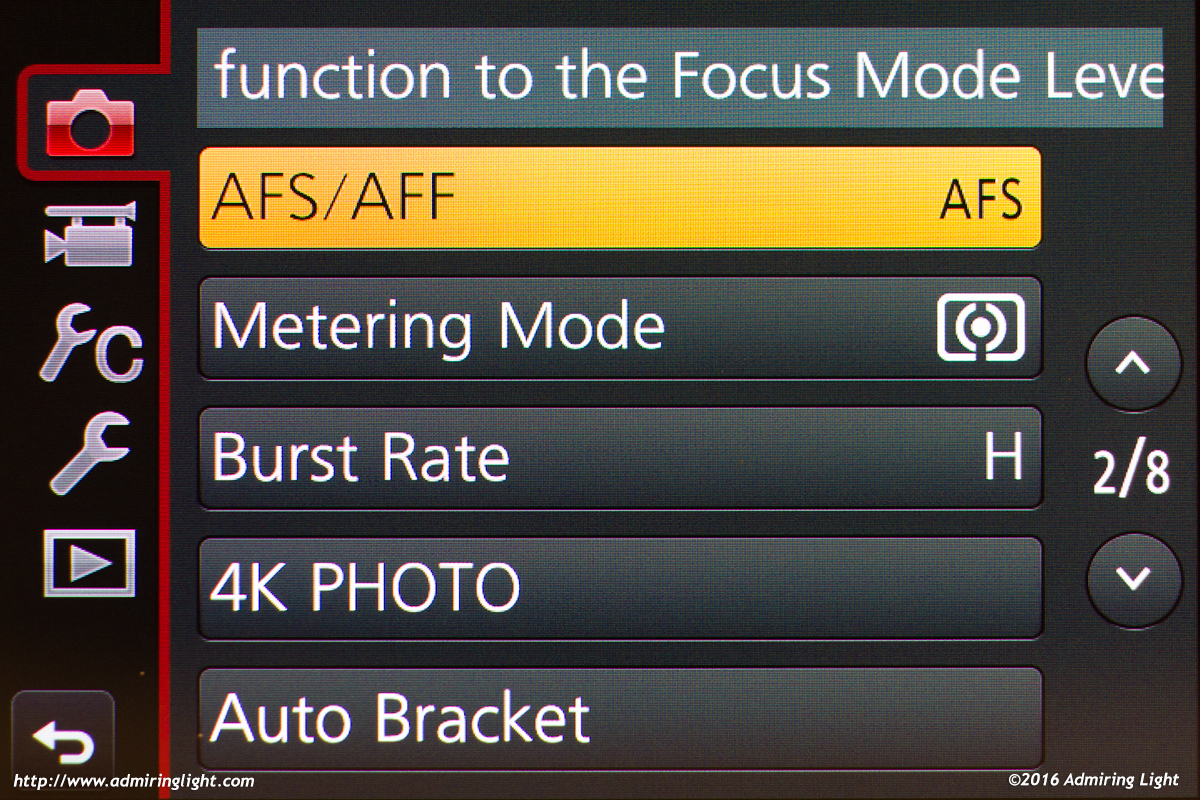
The menu system is the same that has been present on Panasonic cameras for quite a while, and for the most part they are well done. The menu system is laid out in a way that begs to be touched, and indeed, the touch screen works very well for navigating through the many pages of options present on the camera. A few things were frustrating, such as the depth to which the in-body stabilizer settings are buried, or the somewhat haphazard organization of items, but overall, Panasonic does a better job here than most camera manufacturers.
There is a Quick Menu option as well, which can be accessed at the press of a button, which allows for direct access to change common settings. It adds convenience, but the way you navigate the options is a bit counter-intuitive. For instance, going to the movie quality section brings up two rows of options. To get into the options, you press the down button, but then the settings must be accessed solely using the left and right buttons. Pressing up when you’re in the bottom row to go to a setting in the top row simply closes the setting entirely.
The last major portion of operation and controls involves the touch screen, so let’s dive into those details next.





Leave a Reply