The Fujifilm X-T10 follows the tremendous success Fuji had with the first camera in the X-T series, the X-T1. The X-T1 has been the X-Series flagship for a bit more than a year, and the X-T10 provides a lot of what made the X-T1 great in a smaller and much more affordable package. The X-T10 retails for only $799, body only: a full $500 less than the X-T1. While the X-T10 doesn’t have quite the feature set of the X-T1, I’ve found it shares more in common with its big brother than one might expect given the large price disparity. Let’s dive into the review and take a deep look at this camera.

If you’re not familiar with my reviews, I review from a real world shooting perspective. You won’t find lens charts or resolution numbers here. There are plenty of other sites that cover those. I review products on how they act for me as a photographic tool. I am not a videographer, so my reviews concentrate on the still imaging capabilities of a camera.
Construction and Handling
The Fuji X-T10 is the smaller sibling to the X-T1, and it shares some design cues from the X-T1, but uses some different materials in construction. If you’re familiar with the current X-Series cameras, it’s best to explain that the X-T10 feels like a mix between the X-E series of cameras and the X-T1 when it comes to construction. It uses a combination of composites and lightweight metals. The camera is tightly assembled and has no creaks or flex anywhere in the body. While not quite as robust as the magnesium alloy shell of the X-T1, the X-T10 feels very solid, especially considering the small size. The X-T10 comes in both black and silver finishes, and both look fairly nice. I reviewed the black version, and in person, it really does look very similar to the X-T1. I wasn’t a fan of the styling when I saw the first pictures, but the camera looks better in person than I expected.

Due to the small size of the camera, handling is more of a mixed bag. The camera is narrower, shorter and thinner than the X-T1, and as such the grip suffers. I find the X-T1’s grip to be very comfortable and sure with most any lens, but the X-T10 is different. The front grip is small and thin, allowing for a nice grip when using smaller lenses like the 27mm f/2.8, 35mm f/1.4 or 60mm f/2.4 Macro. However, when using larger lenses like the bigger zoom lenses or the 23mm f/1.4 or 56mm f/1.2, the grip is somewhat inadequate. One hand use with these lenses is uncomfortable and feels a bit unbalanced. The biggest issue with larger lenses is the placement of the rear thumb grip. This grip is placed just slightly too far to the right, in my opinion, and as such the camera has a tendency to shift down and left when shooting with heavier glass. Of course, supporting the lens with the left hand will aid significantly in handling the camera.

Overall, the button placement is nice and most of the buttons have nice positive clicking action. The exceptions here are the movie record button, the AEL and AFL buttons, all of which are somewhat spongy. The camera has both front and rear control dials for changing settings, and both are clickable for extra actions. The clicking action feels nice on both dials, but I think the dials themselves spin far too easily, with very shallow detents for each setting change. The top dials controlling shutter speed, exposure compensation and drive mode all feel great to use, with nice firm clicks that are easy to move but difficult to accidentally knock out of place. As a whole, the X-T10 handles fairly well for a small body, but if you regularly use the heavier Fuji X glass, you may be uncomfortable shooting the X-T10.
Operation and Controls
The control layout on the X-T10 will be familiar to any current Fuji X series shooter, though there are some unique controls that aren’t featured on any other Fuji. The X-T10 shares the majority of its control layout with its big brother, the X-T1. There’s a shutter speed dial and exposure compensation dial on top, along with the movie record button that sits next to the power switch and shutter button. Like all the Fuji X bodies with shutter speed dials, the mode of the camera is controlled by how the aperture and shutter speed are positioned. Putting the shutter speed dial into A makes that function automatic. Thus A on shutter speed while selecting an aperture puts the camera in aperture priority mode. Want a specific shutter speed? Simply select it and you’re in manual mode. Move the aperture ring on a lens to A and the camera is now in shutter priority. With both dials set to A the camera moves to Program mode.

It’s a fluid scheme and one of the things I love about Fuji controls. However, the X-T10 adds a new feature: a full Auto mode. While the X-series cameras with mode dials have had an Auto mode, this is the first time Fuji’s implemented it along with their standard control scheme. This is enabled by simply flicking the switch under the shutter speed dial to Auto. When Auto is engaged, none of the dials serve any purpose and the camera will simply attempt to use all the best settings. It’s worth noting that RAW is not available in the Auto mode.
Finally, in a first for a Fuji camera (though also now available on the X-T1 with firmware 4.0), the X-T10 can utilize Auto ISO in manual mode with exposure compensation. As such, you can select your shutter speed and aperture, adjust exposure via the exposure compensation dial, and let the ISO float to make up those exposure changes. This is really useful if you find yourself in dark environments and want to adjust the minimum shutter speed on the fly, but don’t want to change it via the ISO menu. Now just a quick flick of the shutter speed dial and you’ve got it. It’s also extremely useful for video shooting, where you want shutter speed to stay constant.
Staying with the top plate, the left side of the camera shows some changes from the X-T1. Gone is the locking ISO dial, and in its place sits a dedicated Drive dial. While I’d prefer ISO be in this position, the Drive Mode dial is convenient and makes it very easy to switch between continuous shooting, single shot, advanced filters, panorama modes and two different bracketing setups, which the user can specify in the menus. Next to the Drive Mode dial is the release for the integral pop-up flash, which deploys with almost alarming speed and sureness.

The rear of the X-T10 is again very similar to that of the X-T1. The X-T1’s Focus Assist button is gone as the dials on the X-T10 are pressable, and pressing the rear dial activates the focus assist function, like it does on all other Fuji X bodies. The X-T10’s smaller top plate doesn’t quite have room for the Fn button, so that’s been moved to the rear of the camera. The AEL and AFL buttons flank the rear dial. On the top left of the rear, the play and trash buttons can be found, and the View Mode control for the EVF and rear screen is prominently featured beside the viewfinder.
The X-T10’s controls are well laid out and allow for a huge amount of customizability. All four of the four-way directional buttons can be assigned a custom function, as can the Fn button, the movie record button and the pressing function of the front dial. In all, that’s seven programmable buttons, which allow you to really set the camera up to your liking. These buttons, in addition to the Q menu, which allows access to many other commonly used functions make trips to the menu for settings changes a rare occurrence. The last physical control on the camera is the focus mode selector dial, which sits on the front left of the camera for easy access with your left hand.
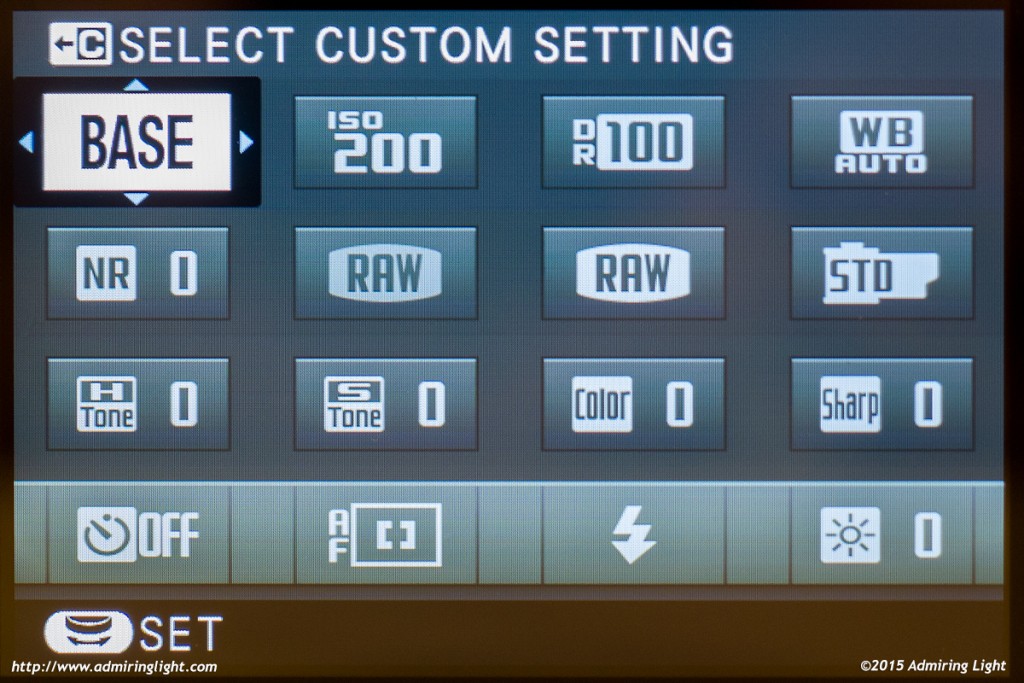
Going back to the menus, the Q menu is laid out similar to all the other X-Series cameras, but can be customized to your needs. The Q menu allows you to quickly change ISO, JPEG parameters, self timer settings, AF mode, flash mode and quick sets. The rest of the menu system will also be familiar to Fuji veterans. I’ve generally been pleased with Fuji’s menu layout, which consists of 8 pages in two groups. It’s simple and basic, but it’s also easy to follow and use.
The X-T10 also features the same manual focus aids that the X-T1 and X-E2 have: namely very nice focus peaking and the unique digital split-prism focusing, where a box of four lines show a split-prism effect similar to that used in some manual focus SLR viewfinders, which align when the subject is in focus. The focus aids can be switched easily be holding in the rear dial button for a second, which is another nice usability touch.





Leave a Reply