Portions of this section are borrowed from my review of the X-T1, as the feature set is almost identical.
Electronic Shutter
The X-T10 is the first X-Series interchangeable camera to debut with full electronic shutter capabilities. The X-T1 had this feature added with firmware version 3.0, and the X-T10 keeps this capability from the beginning. With electronic shutter enabled, the camera can use shutter speeds of up to 1/32,000 second, which is incredibly short. Due to the way the sensor data is read, however, this speed isn’t really useful for capturing fast motion. There’s the potential for a warping of items in motion with electronic shutter. It is, however, perfect for shooting in bright sunlight with fast lenses without the need for neutral density filters. The electronic shutter is also completely silent. In conjunction with turning off focus confirmation beeps, it allows the camera to operate without making any noise whatsoever, which is fantastic for event photography for quiet occasions.

Wi-Fi
The Fuji X-T10 follows in the footsteps of other recent X-Series cameras with full-featured Wi-Fi capabilities. The X-T10 sets up similarly to the way the other Fuji cameras do: a wireless network is created, and you simply need to connect your smartphone or tablet to the network and open the Fujifilm Remote App. The Wi-Fi capabilities allow for image transfer to mobile devices, geotagging of images and full remote control. Like the remote control capabilities of the X-T1 and X-E2 (with the most recent firmware), all the major functions of the camera can be changed from the app. This includes ISO, shutter speed, aperture, exposure compensation, focus point, and even film simulation, macro mode, flash mode and self timer.
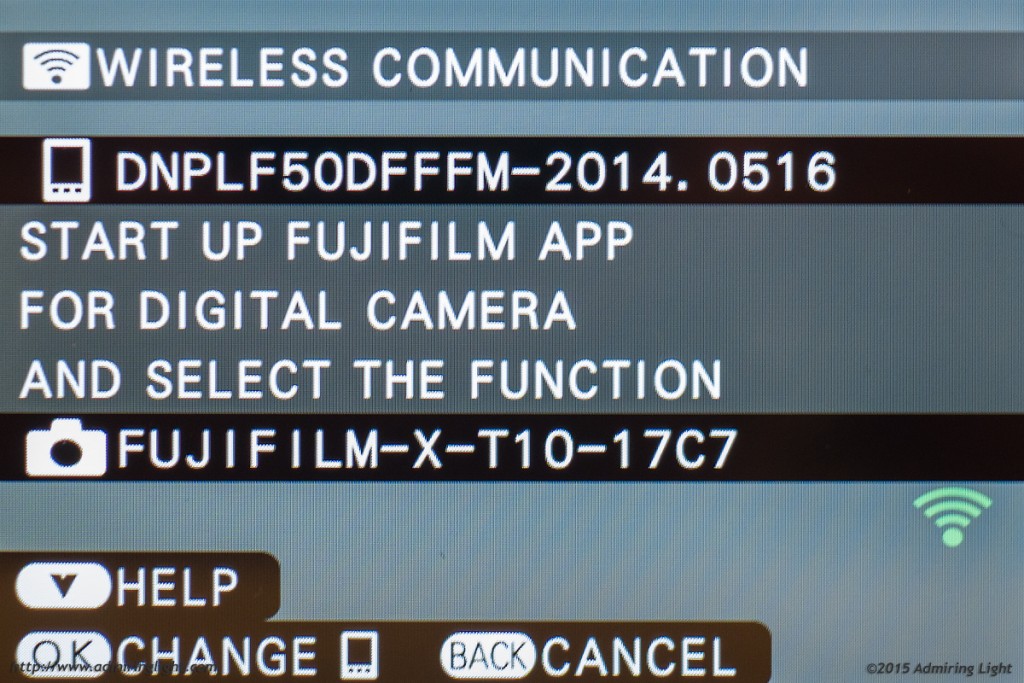
Continuous bursts aren’t possible, but for regular shooting, it does a really nice job. The delay between the camera and the view on your phone is relatively short, but there is a small lag. While there’s still room for some added capabilities, I think Fuji has done a nice job with its Wi-Fi implementation.
Intervalometer
The X-T10 is now the third Fuji X-system camera to have a built-in intervalometer. This capability debuted with the X-T1 and was added to the X-E2 via firmware update. The intervalometer can be accessed through the menu and allows you to set a time interval as short as 1 second and as long as 24 hours. You can set the number of frames to be captured (from 1 to 999). The shooting can start immediately or at a time up to 24 hours later. One nice touch to the interval shooting is a countdown timer, which shows in the upper left corner of the screen to let you know how much time is remaining until the next shot. You can cancel shooting at any time.
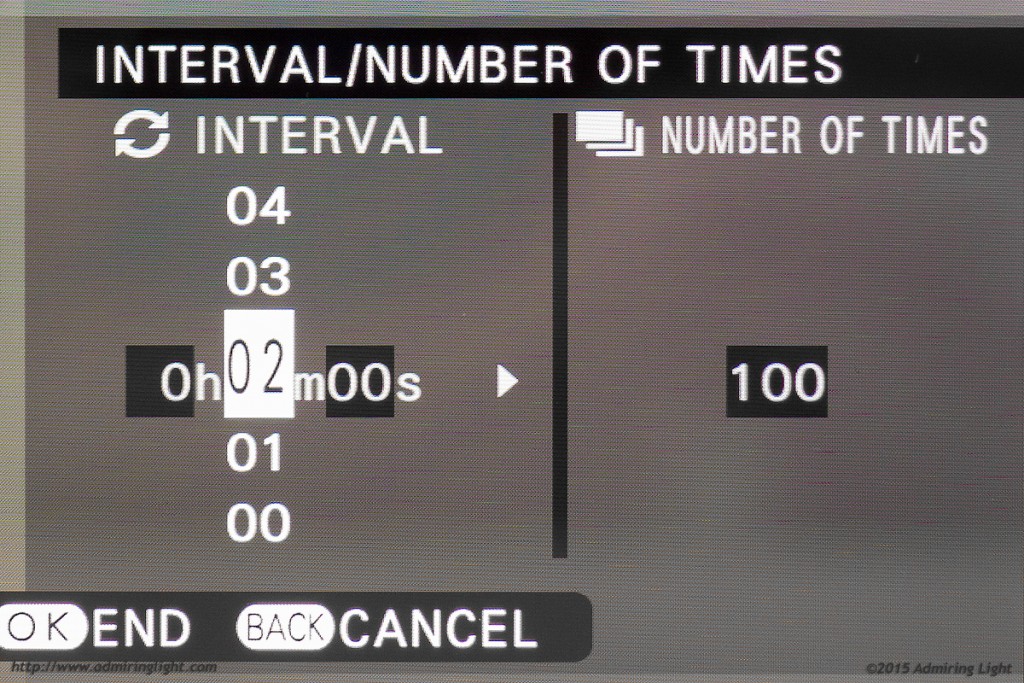
While multi-day time-lapse shoots with mirrorless cameras typically require either multiple batteries or an AC connection, Fuji has done its best to maximize battery life when shooting with intervals longer than 30 seconds. In these situations, the camera actually shuts itself down between shots. The camera turns itself on 5 seconds before a shot and stays on 5-7 seconds after the shot before shutting down again. Presumably, only the timer is running in the background, saving tremendous amounts of power. While the savings are somewhat minimal with a 30 second interval, the energy savings will be huge for longer intervals.
In-Camera RAW Conversion
While this feature is unchanged from all other Fuji-X Series cameras, I feel it’s worth discussing again. Fuji has, in my opinion, the most straightforward and useful in-camera RAW conversion capabilities. This is especially useful when shooting RAW only and transferring images via Wi-Fi, as it allows you to do moderately nuanced conversion to a full-size JPEG, which you can then directly share with Wi-Fi.
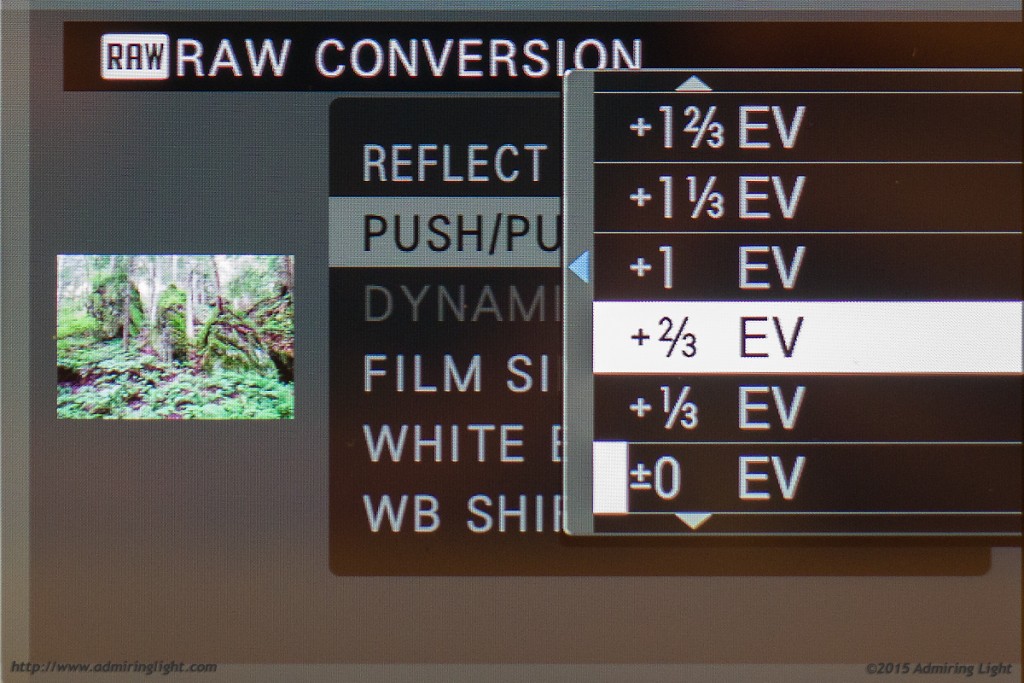
The in-camera RAW conversion function can be called up simply by pressing the Q button during image review. You are then presented with a multi-page list of parameters that can be adjusted. These allow you to change white balance, push or pull exposure, adjust highlight and shadow roll-off, change to any of the excellent built-in film simulations and more. Once you’ve made your adjustments, you can preview the result and then save it if you like what you see, or continue adjustment if you so desire. While some other makers also have in-camera RAW conversion (Olympus and Samsung do a very nice job as well), it’s something I’d like to see on all cameras.
Other Items of Note
- It’s been 3 years and numerous people have begged, but there it is again: exposure bracketing is limited to three shots at +/- 1 stop. Why, Fuji, why? Why can’t you update this? It’s mentioned in almost every review of every camera by every writer…just change it already. It’s embarrassing.
- The camera has the same group of advanced art filters and other features, such as automatic panorama stitching and multiple exposure capabilities, that has been present in the X-Series for some time. These work just fine, but don’t generally fit into my workflow on a regular basis.





Leave a Reply