Wi-Fi
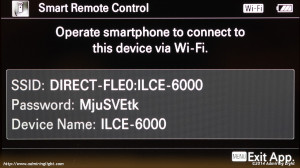
Like any new mirrorless camera, the a6000 features built-in Wi-Fi connectivity, and has the usual features plus a few things unique to the Sony world. The a6000 can transfer photos to your smartphone, tablet or computer, and does so with minimal fuss. Once my phone learned the WiFi network, it was very quick and easy to transfer images to the phone and then share or edit them right away. I did find the Sony PlayMemories app to be a bit flaky at times, and I often needed to load the app, then exit, then reload the app, after which the camera would immediately send the image. This seems to be a problem more on the app side of things, but it’s worth noting.
One thing that is missing from the a6000 is the ability to convert RAW files on the camera to a variety of JPEG settings. When you send a RAW file to a mobile device, the camera simply creates a JPEG with whatever the capture settings were, with no option to change it. This is in contrast to the excellent RAW conversion capabilities provided by companies like Fuji and Olympus, both of which allow you to adjust white balance, exposure, JPEG tone curves, and more before sending the image off to your mobile device. Sony’s Wi-Fi implementation also lacks any means of recording GPS data to your files, either through a constant connection or a phone based log. While I personally don’t use this feature, I know a lot of shooters who would like this functionality.

The a6000 does have a fairly competent remote shooting function (accessed through the “Smart Remote Control” app), which provides a live view of the camera feed and allows you to adjust focus point, shutter speed, aperture, ISO, exposure compensation and a few other things. If you have a power zoom lens, it’ll even let you (very slowly) adjust the zoom setting. The remote shooting function works fairly well, providing access to most of the functions you would need when shooting remotely. It’s not perfectly implemented, though. The process when shooting remotely is quite slow. Setting the focus point is laggy, and taking the shot is a bit laggy as well. When you set the focus point, you then have to ‘confirm’ the focus point on screen before any of the exposure controls are active. This is a very unnecessary step. Also, if you want to have the camera copy the image to your phone after each shot, you must wait for that image to download before you can shoot again. Even if you have that setting turned off, there is about a 1 second delay after every shot before you can shoot another frame. If you’re using this feature to set up an image that you are in, it’s quite useful, but it’s a little too slow for remotely placing a camera in hopes of catching that decisive moment.
PlayMemories Camera App Store

One feature the a6000 (and other Sony cameras) have that is somewhat unique is the Sony PlayMemories Camera App Store, which allows you to purchase new applications for the camera to enable new functionality. On the plus side, this provides access to new and robust features to expand your camera’s capability. On the down side, it feels like a bit of a money grab, since many of these apps require paying between 5 and 10 dollars each to enable functionality that the camera should probably have baked in to begin with. Still, it’s one way to keep the cost of the camera down while allowing users who want these features to easily get them.
Some of the apps allow some cheesy filters, and these are, in my opinion, extremely overpriced for what they do. I’d imagine most people who want these types of filter effects will simply toss an image to their smartphone and use any number of far more powerful and easy to use apps to add effects to their images. However, some of the other apps offer expanded functionality for the serious shooter. I’d imagine one of the more popular apps would be the ‘time lapse’ app, which adds a very robust intervalometer to the camera, complete with the automatic assembly of the images into a time lapse movie, if desired. I will probably eventually purchase this app, as it’s an inexpensive way to get a feature that is extremely nice to have.
The overall experience of using the app store is slightly clunky (especially when you first set up your account), but it works about as well as you could expect a non-touchscreen device to work. The store is one area that would be much more fluid if the camera had a touch screen.
Other Notable Features
The a6000 is a very full featured camera, especially given the low price. The a6000 has an excellent exposure bracketing mode, allowing single shot or continuous shot bracketing, which rattles off the 3 to 5 frames at the 11 frame per second burst rate. You can bracket 5 frames up to 0.7 EV apart, or 3 frames at up to 3.0 EV apart. I typically use 2 EV for 3 frames, which is enough to cover almost any scene.
The camera’s self timer, in addition to offering the usual 10 second or 2 second timer, can also be set to fire off three or five shots after the timer goes off, which is a nice touch.
The a6000 has the typical ‘scene’ modes that I never use, as well as their now standard ‘sweep panorama’ mode, which takes a series of photos and stitches them in camera. The a6000 does a decent job with this feature, but the clacking shutter always makes me loathe using this feature in practice, and you’ll get a better stitch if you carefully take individual frames and stitch them using more sophisticated software.
Not a feature, but a detriment: The a6000 continues a recent trend with Sony, and that’s not supplying an actual external battery charger with the camera. Instead, all battery charging must be performed by connecting the camera via USB cable (and provided wall charger for USB). I can’t imagine the cost of the USB wall charger is significantly less than that of a dedicated external battery charger, but even if it is, this is inexcusable on an interchangeable lens camera. The battery life on the a6000 is typical of most small mirrorless cameras, which means you get about 350-400 shots out of a charge. As such, a second battery is a very good idea. Without an external charger you can either charge your battery or use your camera…never both. Sony sells their charger for around $50, though third party chargers can be had for much less. I’d budget for the charger as part of the purchase, as it’s somewhat essential in my view. Shame on you, Sony for cheaping out on consumers in this manner, however.





Leave a Reply