Sixty-One Megapixels. That’s the headline that accompanies almost every mention of Sony’s newest full-frame mirrorless camera, the A7R IV. The A7R series has always been Sony’s flagship body for landscape and high image quality work, and the fourth generation bumps the resolution of the sensor from 42.7 megapixels to a whopping 60.1, which somehow gets rounded up to 61 in Sony’s marketing literature. However, the higher resolution sensor may actually be the least consequential upgrade Sony has made with the mark IV body. They’ve ported over their full tracking autofocus from the A9 and a6400, while improving ergonomics, upgrading the EVF, adding a second high-speed card slot, and maintaining a fast burst shooting speed. It’s a camera that can seemingly do everything and do it well. I’ve been shooting with the A7R IV for nearly three months now: let’s see how well it performs.

Note: I review gear from a real-world shooting perspective, determining how a piece of gear handles for me in actual use. I also am not a videographer, so my camera reviews cover the still-imaging aspects of a camera.
Body and Ergonomics
When Sony transitioned from the original A7 / A7R body style to the newer, updated Mark II version, they made a number of major changes to the ergonomics and controls. These were only slightly refined in the Mark III bodies, and now for the A7R IV we see further changes that at first appear to be minor refinements. While the A7R IV looks very similar to the A7R III, the subtle changes made make the largest change in ergonomics and handling since the jump to the Mark II body style.
Most everything about the feel and controls has been refined and improved. The most obvious change is apparent as soon as you pick up the A7R IV. The hand grip looks almost identical to the A7R III, but look closer and you’ll see that Sony has reduced the slope of the top of the grip and slightly extended it as well. It’s also angled away from the lens mount slightly. These subtle changes make a noticeable difference in ergonomics, and the new grip is considerably more comfortable. It’s also taller, such that the grip can fit your pinky on it for the first time in a Sony A7 series body. The grip redesign gives you a little extra clearance for your fingers between the grip and a mounted lens, which helps the camera handle better with big glass. However, I still feel that Sony should add about 1cm of extra width between the grip and the lens mount. Even with the redesigned grip, fingers can get a little cramped when using lenses with extremely fat barrels (think 85mm f/1.4s and the like).

The ergonomic improvements continue with the buttons. All of the buttons have gotten a bit larger and some, such as the AF ON button, have gotten considerably larger. The button action is also improved, with a longer actuation and more tactile response. The new buttons feel great. The focus point selection joystick also gets an upgrade. It’s now slightly larger and has a more comfortable landing pad made of nubbed rubber. The only control that doesn’t get any upgrade is the four-way selector and wheel, which is now the least enjoyable control on the camera to use, though it still works just fine.
Sony made some subtle adjustments to the dials as well. The front control dial is now angled upwards slightly, making it more comfortable to turn and use, while the rear control dial has been raised to the top plate to make it easier to access. The exposure compensation dial gets a click lock button in the middle so you are able to lock the EC dial and prevent accidental changes. I’ve never had a problem with this dial moving on any of my previous Sony bodies, so I leave it permanently unlocked, but for those who have desired a lock on this dial, it’s there.

The final improvement to the body design in the A7R IV is the improved weather sealing. While the previous Mark II and III bodies had nominal weather sealing, the quality of that sealing was fairly mediocre. Those cameras might withstand a light drizzle, but I wouldn’t recommend anyone use them in a downpour. With the A7R IV, the side port doors have been redesigned, with a side-hinged design (eliminating the annoying tendency of the Mark III bodies to leave the doors in the way during operation). These doors are rubber with deep sealing grooves that nest into the body, providing a much more robust seal. The SD card door has been redesigned to make it more secure and with improved rubber gasketing. And finally, the battery door gains rubber seals around it for the first time in an A7 body.

While Sony made fairly substantial refinements to the grip, buttons and dials, the overall look of the camera body is largely identical to the Mark III bodies from Sony. The A7R IV is still a compact body that is solidly built of magnesium alloy over a steel frame. It just feels better, more polished and more robust than previous iterations.
Operation and Controls
While Sony made upgrades across the board to button feel and size, the actual control layout for the A7R IV is identical to the A7R III. The front of the grip still has the front control dial, while the top of the camera features the On/Off switch surrounding the shutter release button. Behind the shutter release sit the first two programmable buttons. For my use, I have C2 set to switch between manual focus and autofocus, while C1 is switched to toggle between full frame and APS-C shooting modes. I’ve never programmed a button to do this before, but with the insane 60 megapixel resolution and 26 megapixel APS-C resolution, it makes sense if you’re going to crop in post later, to just use the mode in camera for easier composition.
The rest of the top controls consist of the standard PASM mode dial, which has the typical modes, plus movie mode, S&Q mode for high or slow frame rate movie recording, plus an Auto mode and three programmable modes where camera settings for various setups can be saved. This allows you to have a setup for sports or wildlife, for instance, which perhaps bumps up minimum shutter speed and changes autofocus modes to operate better for tracking.
The back command dial has been moved to the top plate now, which makes it a little easier to access, and finally the exposure compensation dial sits in its usual place , though the dial is a little taller and features that previously mentioned toggle lock.
The rear of the camera is dominated by the tilting touch screen, and flanked on the right side by the improved focus joystick, the four-way control dial, the Play and C4 programmable button (which defaults to the delete button in playback). The Fn button sits below the focus joystick and brings up the Function menu, which is a customizable 12 item menu for often used settings. I’ll get more into touch screen operation shortly, but this is one area where touch operation would be helpful. The boxes in the Fn menu just beg to be touched, and Sony has seen fit to let us poke away in frustration while nothing happens. Still, the joystick and dials can be used to easily select items and change their settings.

Above these controls on the rear top of the camera are the C3 programmable button, the menu button, movie record button, AF-On button and AEL button. All of these, save for the menu button, can be reprogrammed to whatever purpose you desire.
The joystick on the back can be used to reposition autofocus points anywhere in the frame, as well as navigate through menus and through images when zoomed in. Speaking of the autofocus points, the A7R IV finally allows you to change the color of the AF area in the viewfinder to red. It’s a small thing, but it makes a big difference in day-to-day operation, as the AF point location is finally clearly visible and won’t get lost like the gray point of all earlier models.
If you’ve used Sony cameras in the past, this control scheme will be very similar or identical to other cameras in the lineup, which makes it great for those upgrading. In all, Sony didn’t mess with much here, for good or ill.
The menu system is the same general system as on the A7 III and A7R III. It’s a multiple tabbed interface with many pages per tab, which holds a dizzying array of options with which to customize your camera. While these options provide a tremendous amount of customization and ability to tweak all aspects of camera operation and quality, the sheer number of options can make it very confusing and difficult to find specific options. Thankfully, the A7R IV has the same ‘My Menu’ option where multiple pages of your most commonly changed settings can be selected and arranged. When you’ve spent the time to set up this menu, along with the customization of the Fn menu and the buttons and dials, it eliminates almost all of the menu diving that you would otherwise do.
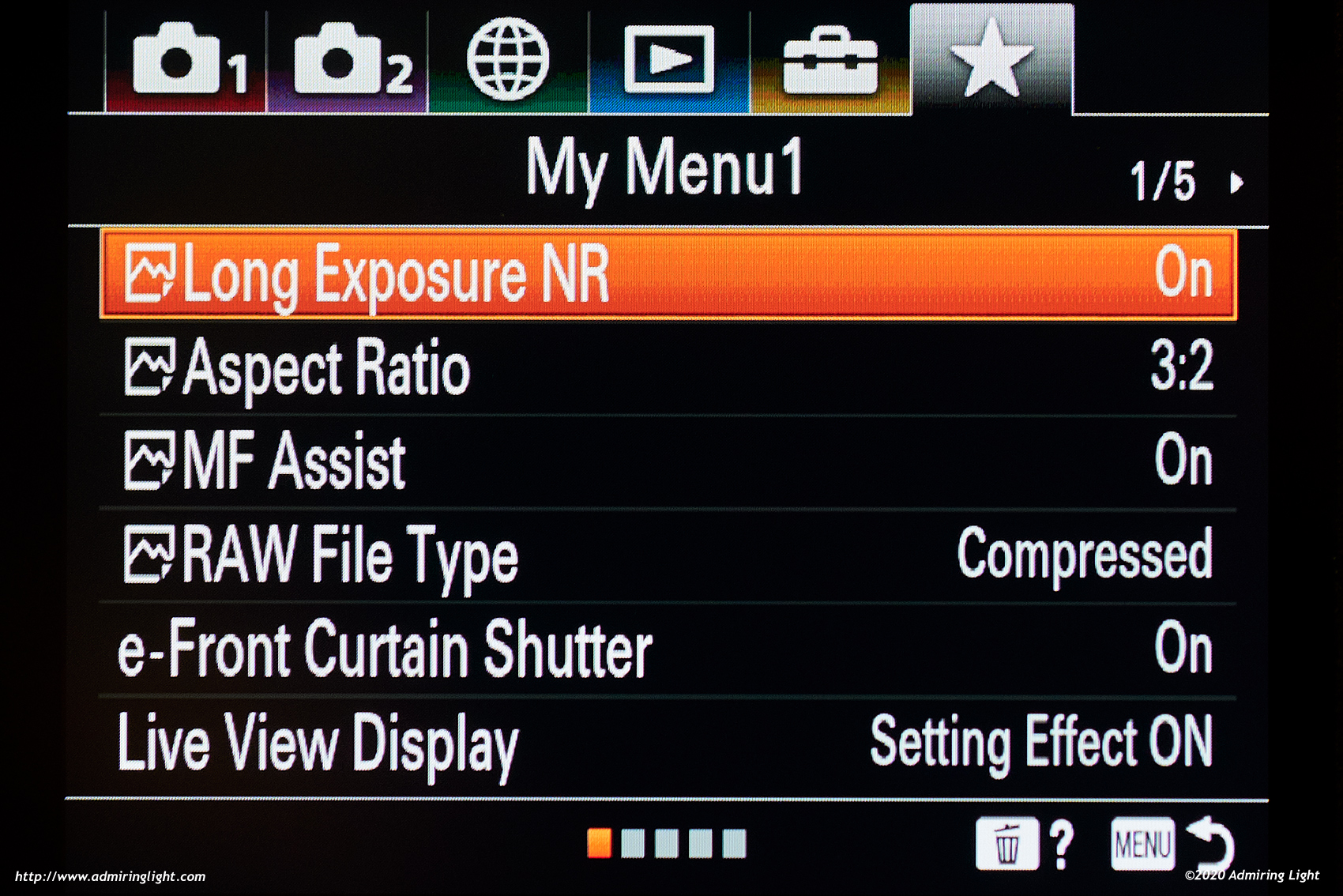
The recall custom hold function from the mark III bodies also makes its return, allowing you to set multiple settings to a single button that can then be recalled simply by holding one of the custom buttons on the camera. For example, if you’re shooting tripod mounted, with 2 second self timer and single AF, but suddenly an action opportunity arises, if you have a custom hold button set with continuous AF, 8 FPS burst and zone AF, you can just pick up the camera, hold that button and get the shot without having to change multiple settings.
Overall, the A7R IV’s controls are familiar, powerful and mature, though sometimes at the expense of ease of use.






Leave a Reply