While my main readership is geared towards the serious photographer, this article is sound advice for anyone who takes pictures, from the new parent who only shoots some quick, half blurry photos of their kids on their cell phone to the working professional. This is a bit of advice that really can’t be put off. PRINT YOUR PHOTOS. NOW!
Digital photography has changed a lot about how we take photos, edit photos, display and share photos. Most of the changes have benefited both the casual and the advanced shooter. You can now shoot hundreds of frames without any cost. You have easy access to adjustments, to filters, etc. We have cameras that are pretty darn good in our cell phones, allowing us to have an imaging device on us at all times, day or night. We can share our photos instantly with a few select people or the entire world at the touch of a button. However, one thing that seems to be lost by many people in this digital revolution is the good old-fashioned photographic print. And it’s going to be a great loss, not only to photography as a whole, but even more importantly, to generations of families.
The Problem
Digital photography has made taking photos more accessible, arguably more fun, easier to do and easier to share. It also has led to habits that will ultimately lead to generations of memories lost forever.
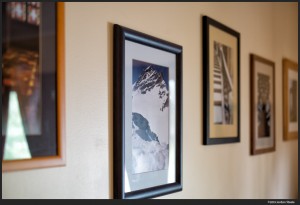 Most casual shooters (and frankly many serious shooters) have the following workflow with their photos: They take a picture with their phone or camera. They look at the images, download them to the computer, share them on Facebook or Instagram or send them to family and friends, and then never look at them again. In fact, many people who only use their phones never even do step 2: download them to their computer. Eventually their phones fill up, and they delete the older pictures. Or they drop their phone in the toilet by accident, and everything is gone. But even if they do download photos to their computer, most people don’t back up their images. Once they’re on the hard drive, they’re forgotten by everyone except the computer’s owner, and if the hard drive fails, well, poof…those images are gone.
Most casual shooters (and frankly many serious shooters) have the following workflow with their photos: They take a picture with their phone or camera. They look at the images, download them to the computer, share them on Facebook or Instagram or send them to family and friends, and then never look at them again. In fact, many people who only use their phones never even do step 2: download them to their computer. Eventually their phones fill up, and they delete the older pictures. Or they drop their phone in the toilet by accident, and everything is gone. But even if they do download photos to their computer, most people don’t back up their images. Once they’re on the hard drive, they’re forgotten by everyone except the computer’s owner, and if the hard drive fails, well, poof…those images are gone.
When my wife’s grandmother died earlier this year, one of the happiest moments after the funeral was sitting around the table with old photo albums and looking through all the pictures from early in her life, and the lives of the people still around. We found great pictures of my father-in-law as a child, of my wife as a baby, of multiple generations at Christmas in 1979, the last time Great Grandpap was there.
When today’s generation of young adults dies in 40-60 years, there are going to be serious problems finding photographs. Will anyone in the family know where they’re stored? Will they have all of them, or even close to all of them? Will people have made sure to back up and organize all their digital photos and to make sure they’re converted to new formats once old ones become obsolete? For the vast majority of people, the answer to ALL of those questions will be NO. And thus the photographic record of an entire generation will be lost to the ether, never to be seen from again.
But, you may say: They’re all on Facebook or Flickr or Instagram…they are protected from fire and they’ve got servers out the wazoo to prevent any data loss. Yup, you’re right. And do you think Facebook and Instagram are still going to be around in 50 years? Remember CompuServe? AOL? Remember GeoCities? MySpace? While many of these companies still exist, the amount of people who use them for what they used them for 15 years ago is miniscule. The point is, computer services change rapidly…chances are what we’re using 20 years from now will not be what we’re using now, and do you really think you’re going to download all your images off of Facebook and re-upload them to a new server in 20 years? Fat chance.
The Solution: PRINT
First off, you must know: I am absolutely militant about my digital photo management. I have taken over 150,000 digital photos in the past 12 years, and I have ALL of them saved and organized in folders by date as well as subject. These images are backed up automatically to the cloud upon import to my computer (there are lots of services, but I use CrashPlan). This gives me a very up-to-date copy in the cloud of all my pictures should I have a catastrophic computer failure or if something awful were to happen like my house burning down. I also have an external hard drive which I use to make periodic local backups. When those external drives fill up, I bring the old ones to my office, so I have at least the older photos off-site (in addition to the cloud). About once a year, I burn optical discs filled with my ‘selects’ or best images, which is about 10-15% of my total photographic output. These also stay with me off site. I want to make sure I always have all of my photos, and my current backup methods should ensure that.
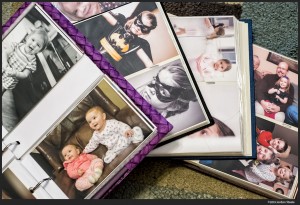 However, even with all these things, it’ll be hard for future generations to really go through my old images unless they are really familiar with how I’ve got them stored and organized, and then they’d need to maintain these files like I have, indefinitely, to be passed down to further generations. They’d also need to sift through what will then likely be over 1 million photos. I’m well aware that isn’t going to happen.
However, even with all these things, it’ll be hard for future generations to really go through my old images unless they are really familiar with how I’ve got them stored and organized, and then they’d need to maintain these files like I have, indefinitely, to be passed down to further generations. They’d also need to sift through what will then likely be over 1 million photos. I’m well aware that isn’t going to happen.
Which is why I also print so much. I got fed up a while back with making prints larger than 4×6 at home…so I get all larger prints I want made at a lab…usually White House Custom Color or Mpix. However, I have a dedicated 4×6″ dye-sublimation photo printer at home, and I make a LOT of prints. Since my daughter was born 5 years ago, I have filled 5 photo albums with family prints in 4×6. I also make print runs of my best non-family images about once every 4 months. Some of these get framed and put on the wall, others simply get stashed away, but the fact is, they are there, they’re tangible, and they’ll last 100 years+.
When I die (which hopefully won’t be for another 50 or 60 years), there will be albums and albums for my children to look through. A high quality photographic record of my life, of their lives, of OUR lives together. A real, tangible thing that is easy to find, easy to view, and never needs updating to a different format. When my kids are 60, they can show their kids and grandkids the photos of them when they were a baby, or starting school, or going on their first date, or graduating from college. These will be there, and they will last. There will be pictures of the trips we’ve taken, the things we’ve done. They’ll be there, and they will last.
If you don’t print, no matter how much you think it won’t be a problem: you will lose these images. They will be lost in a computer crash or deleted, or even if you do backups to ensure they last your entire lifetime like I do, they will be forgotten or lost on some hard drive somewhere when you die. Future generations will have nothing to look back on.
Now, obviously, I don’t have prints of all 150,000 images on my hard drive. Not only would that take up WAY too much room, it also would cost an astronomical amount of money. But I print the best images. With family photos, when I get a really good shot or I’ve taken pictures of an important event or memory, I print a 4×6 immediately, and it goes into the album. If I take a great landscape or awesome architecture image, I get a print made…usually at least 8×10, but often up to 16×20 or 20×30 for the wall. There’s something just wonderful about holding a high quality print in your hands.
If you are one of the majority who has never (or rarely) printed their photos. Stop right now, go to your digital library: spend several hours (or days if needed) and go through them all, picking the best shots and the most important moments. Now go to one of the many on-line print shops available, and get 4×6 prints made of all of them. Put them in an album and cherish them. Get the very best ones blown up to 11×14 or something…frame them and put them on the wall. They don’t need to be the world’s greatest photographs…they just need to mean something to you. Treat them like they mean something and have them ready for the next generation.





Leave a Reply