Image Quality
Due to the identical sensor and image quality, portions of this section were duplicated from the X-Pro 2 review.
The X-T2 features the same X-Trans III CMOS Sensor that first debuted with the X-Pro2. This is a 24 megapixel APS-C sensor that proved to have excellent dynamic range and detail, with good noise control for an APS-C sensor. While there is nothing new to report with regards to the X-T2, it still holds up today as an excellent APS-C sensor that gives image quality close to many Full-Frame sensors.
Color and Dynamic Range
The dynamic range of the sensor is largely in line with the earlier X-Trans sensor, though with some slight improvement. In any case, the range of the sensor is excellent, and it can capture the complete range of tones in the vast majority of shooting situations. Fuji has allowed you to tweak the tonal curve a bit more, however, offering greater latitude in adjustment in camera to push and pull highlights and shadows to create the contrast curve best desired for the final image.
The X-T2 still has the same outstanding color response that the X-Series has become known for, with rich color and fantastic tonal response. RAW files take adjustment very well with regards to color and tonal transition, while JPEG files are simply outstanding in their color reproduction. The Fuji Film Simulations produce very pleasing colors that attempt to emulate their popular film stocks, and for the most part they succeed well. I’ll talk a bit more about JPEGs and film simulations a little later on this page.
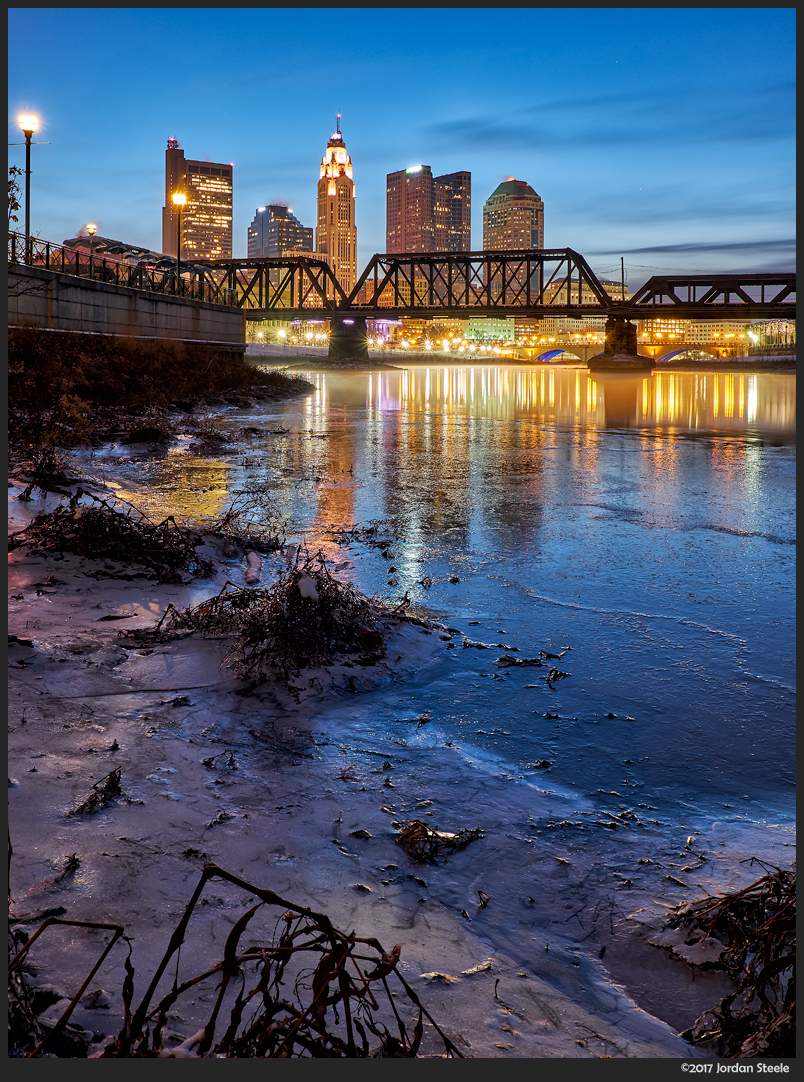
Noise and Detail
The X-T2, like the X-Pro 2 before it, joins what appears to be the sweet spot in sensor resolution for APS-C sensors: 24 megapixels. This 50% increase in total pixels adds a bit more than 1000 pixels in the horizontal direction to give a nice boost for fine detail for larger reproductions. The Fuji lenses continue to be excellent on this sensor, and fine detail is noticeably increased over the 16 megapixel Fuji bodies. As I’ve mentioned in other reviews, the X-Trans filter array can sometimes cause some artifacts that are often called the ‘watercolor effect’ on fine foliage or grass details with certain RAW converters. With the 24 megapixel sensor in the X-T2 and X-Pro2, the effect isn’t as noticeable in most situations as it was with the earlier 16 megapixel sensor.
That said, the effect is still present with this sensor in some situations, but how prominent it is depends largely on your RAW converter. For Mac shooters, Iridient Developer has consistently been the best RAW converter for Fuji files, yielding high detail images with little to no visible watercolor effect. Thankfully, Iridient is starting to make its way to Windows machines, and the currently available Irident X-Transformer tool will create a DNG file with the Iridient development, which can then be imported into Lightroom and processed as normal, but with the demosaicing by Iridient. This works quite well, and gives Windows users the excellent detail extraction on X-Trans that Mac users have had for a while now with Iridient Developer. Lightroom has also continued to improve over the years. At one time, Lightroom conversions were truly awful for fine foliage detail, but they’ve made pretty good strides. Capture One, on the other hand, doesn’t seem to have done a lot recently to improve things. Once one of the better converters for X-Trans, it now doesn’t resolve the same level of detail that the other converters can. Below are two comparisons of fine foliage detail with Lightroom, Iridient X-Transformer, Capture One Pro 10 and a new entrant: ON1 Photo Raw 2017. Click on the images to enlarge.


As you can see, Iridient pulls the most detail out of both images here, with little presence of the dreaded watercolor effect. Lightroom isn’t quite as detailed, and in some cases does display the worm-like watercolor effect, but it’s quite minor overall, and wouldn’t be visible in print (or in a web size reduction). On1 surprises by putting in a very nice performance. The sharpening algorithm might highlight macro contrast more than fine detail, but it also doesn’t display obvious watercolor artifacts. In a bit of a surprise, with both images, Capture One Pro 10, even when tweaking sharpening, produces the least amount of detail (though has beautiful tonal transitions). However, I think you can see that the RAW processing isn’t a major issue with the X-T2.
One fear of increasing sensor resolution is the potential to increase noise due to lowering the size of the pixels. Thankfully, Fuji has avoided this on the X-Trans III sensor. While there isn’t a huge leap in high ISO performance, the noise at the pixel level is very similar to that of the X-T1. With the higher resolution, that means that more detail is recorded, and the noise will be smaller than earlier Fuji bodies for the same reproduction size. The result: a little better high ISO performance overall. It’s not a large improvement, but is somewhere around a half stop at the highest ISOs, while lower ISOs show a more negligible advantage. The result is enough that I was able to get quite usable images at ISO 12,800, with ISO 25,600 usable in the right circumstances for small prints. The X-T2 also exhibits essentially zero color shift at 25,600, which is fantastic. ISO 51,200 is still a step too far. In all, a nice improvement from the previous generation of sensors.

JPEG Quality
The X-T2 continues the Fuji tradition of producing excellent JPEG images. JPEGs are low compression with excellent tonal range and color reproduction. Fuji cameras have the best JPEGs in the industry in my opinion, and things have even gotten a bit better with this latest generation. First of all, the one JPEG downside to the X-Trans II sensor Fuji cameras was a tendency to soften skin detail at high ISO in the JPEGs. Thankfully, that processing quirk is gone, and high ISO shots of people low look quite natural.
Second, Fuji has added two new things to their JPEG processing. The first is a new black and white film simulation called ACROS, which first debuted on the X-Pro 2. This simulation, with the better control over highlight and shadow tones, is the best black and white JPEG engine I’ve seen in a camera. Shots with Acros have excellent tonality, great punch and a simply fantastic look. Color filters can be assigned to ACROS for different situations, giving the shooter great control over the final image. If you’re looking for a great camera to shoot black and white photos like you would film, this is a great camera to pick up. Short of a Leica Monochrom, I don’t think you’ll find a better black and white camera at this point in time.
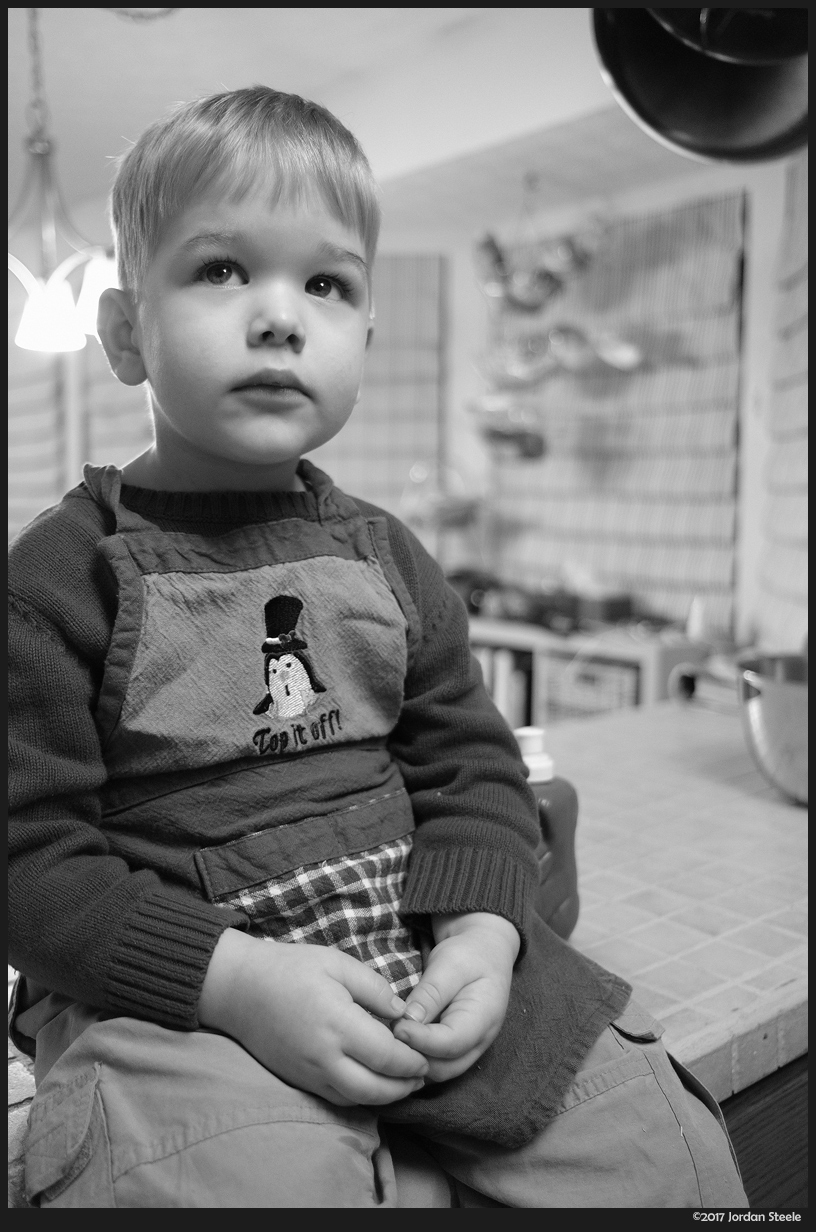
The second change on X-Trans III cameras is a film grain option for the JPEG output, which can really give the film simulations a true film-like look. There are two strengths of film grain that can be added, but I preferred to keep it on low when I shot with it. It adds a very nice grain to the images, and modulates the strength and size based on ISO. I generally didn’t use it much, but I think it can definitely fit well with the ACROS and Classic Chrome simulations in the right circumstances.
In all, the X-T2 has the same excellent image quality as the X-Pro 2, and puts it right with the top APS-C cameras on the market with regards to sensor quality.






Leave a Reply