Conclusion
Pros
- Extremely solidly constructed body with full weathersealing
- Big and beautiful electronic viewfinder
- Dual-tilting rear screen
- Excellent controls and ergonomics
- Focus stick makes selecting focus points a breeze
- Excellent autofocus capabilities, including very impressive continuous AF
- Very good image quality: among the best in the APS-C realm
- Well implemented features and customizable interface
- 4K video
- WiFi connectivity works well
- Dual SD card slots
- High burst of 8 fps in mechanical shutter mode and 11fps with the optional grip
- Electronic shutter to 1/32,000 sec and 14fps (with locked focus)
- Can charge battery through the USB port
Cons
- Video experiences rolling shutter pretty easily
- Bracketing is still limited to 3 stops at +/- 2 stops
- The top function button is hard to reach
That’s a pretty darn short cons list above, but honestly, there’s really not a lot to dislike. If you love the direct dial controls that Fuji employs, then the X-T2 is really the culmination of Fuji design. The controls are well thought out and all easily accessible. The fiddly ISO dial from the X-T1 has been changed to a toggle locked dial that improves usability. The viewfinder is every bit as good, but with a faster refresh, and the now dual tilting rear screen combines the best aspects of tilt screens and fully articulated screens.
In addition to the feature and control set, Fuji made big strides in improving autofocus, putting it up there with the very best in the mirrorless space. They’ve addressed some of the operational quirks of the X-T1 with the toggle lock on the ISO dial and better rear button feel. The 24 megapixel X-Trans III sensor displays good detail, excellent dynamic range and good noise control for an APS-C sensor. Combine it all and you have a truly outstanding camera. The competition isn’t resting on their laurels either, with the excellent Olympus E-M1 Mark II, the Sony a6500 and of course the big boys in Sony’s full-frame camp, but the X-T2 is a wonderful machine that can compete with all of them.
Image Samples
Click on an image to enlarge
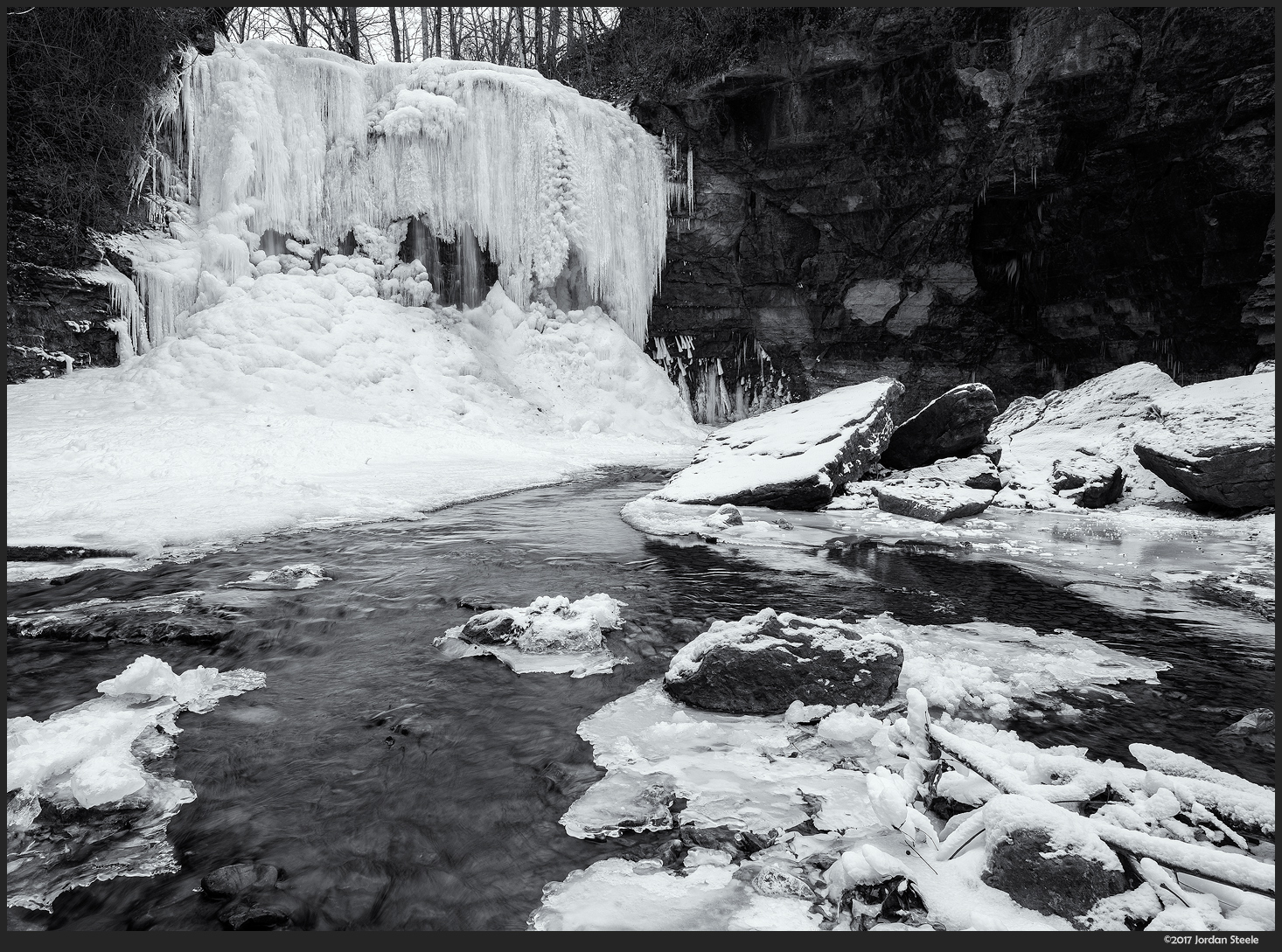
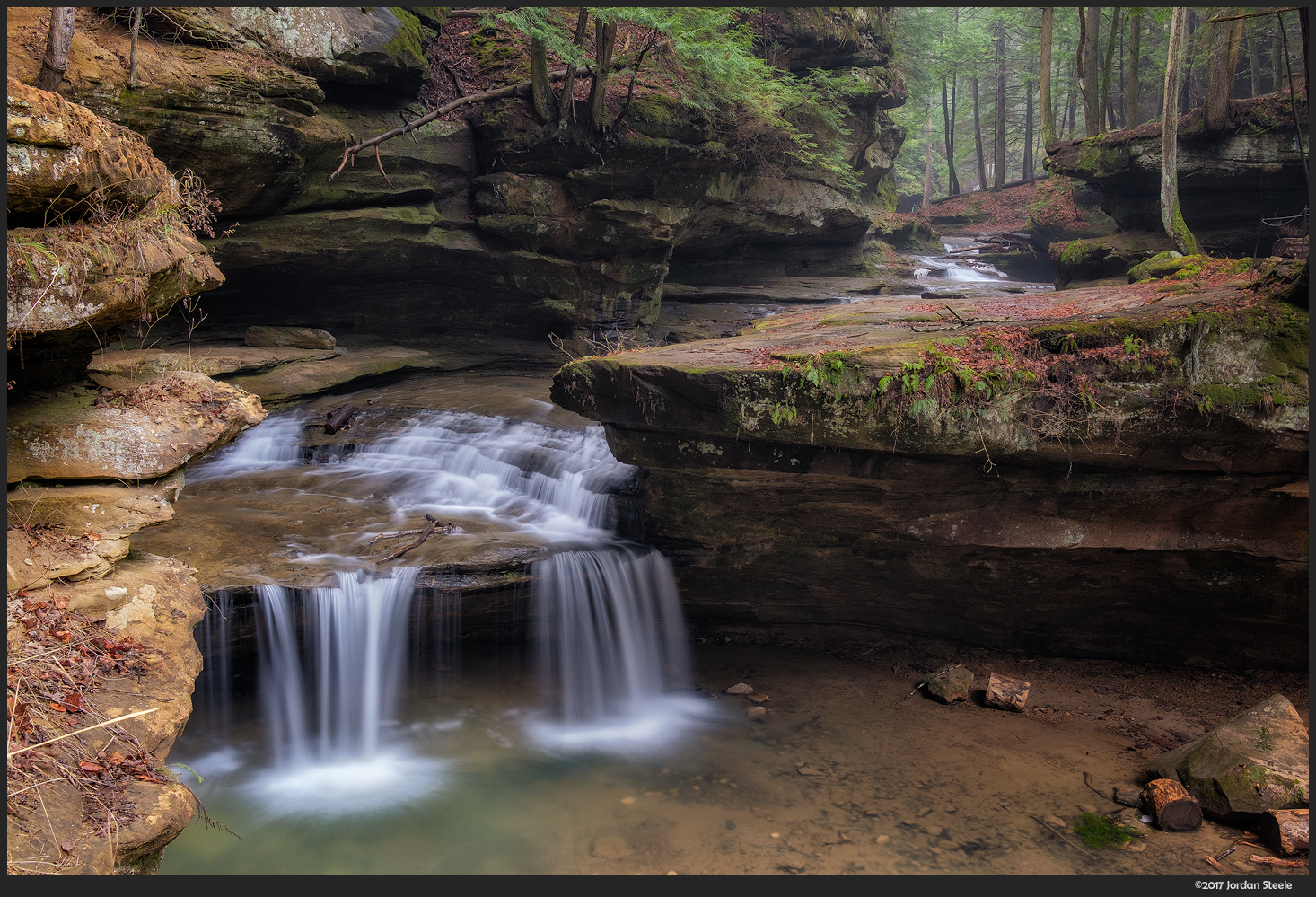







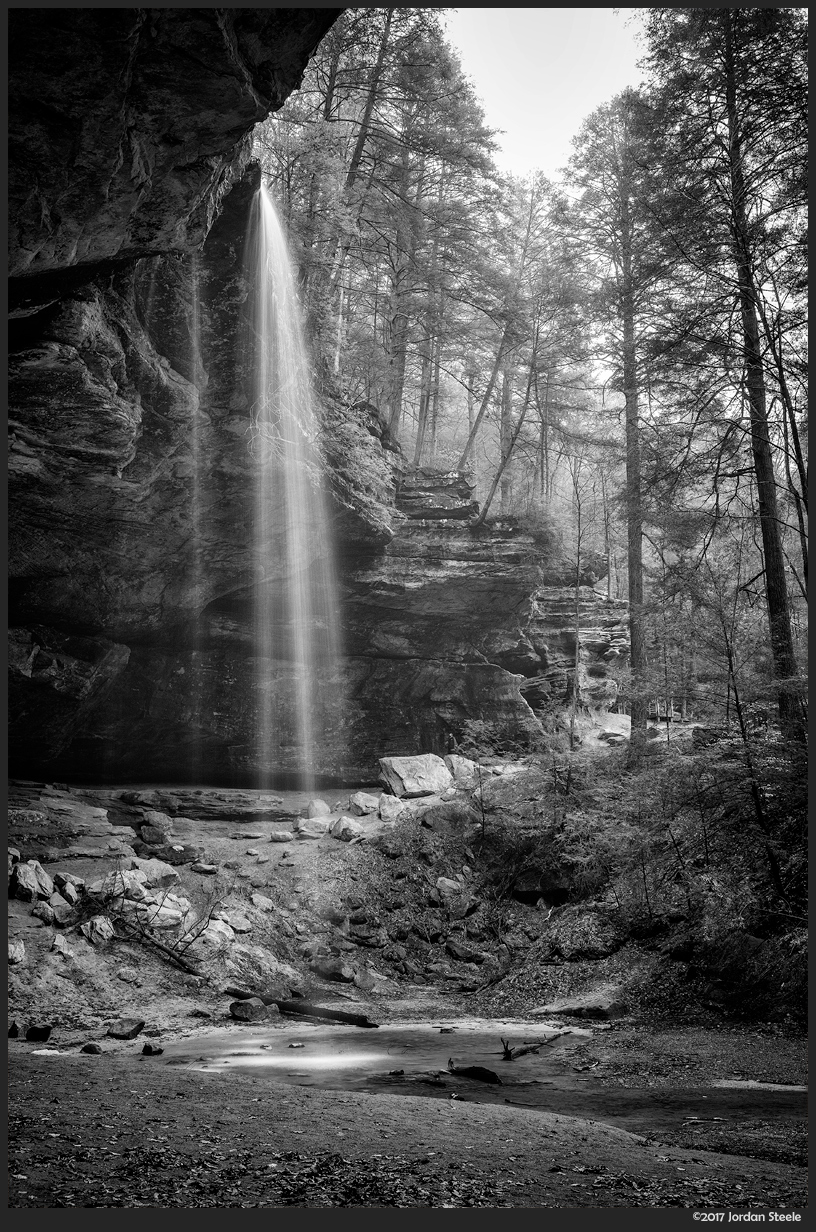
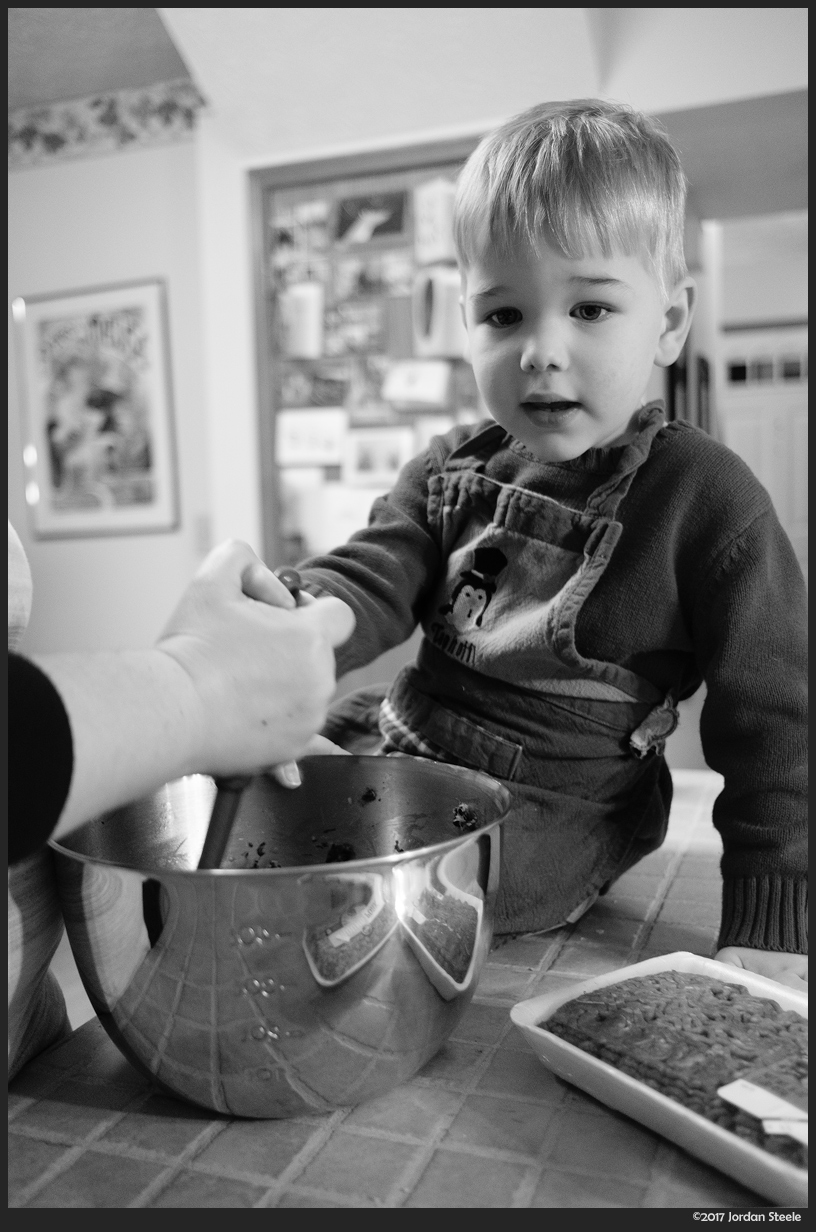
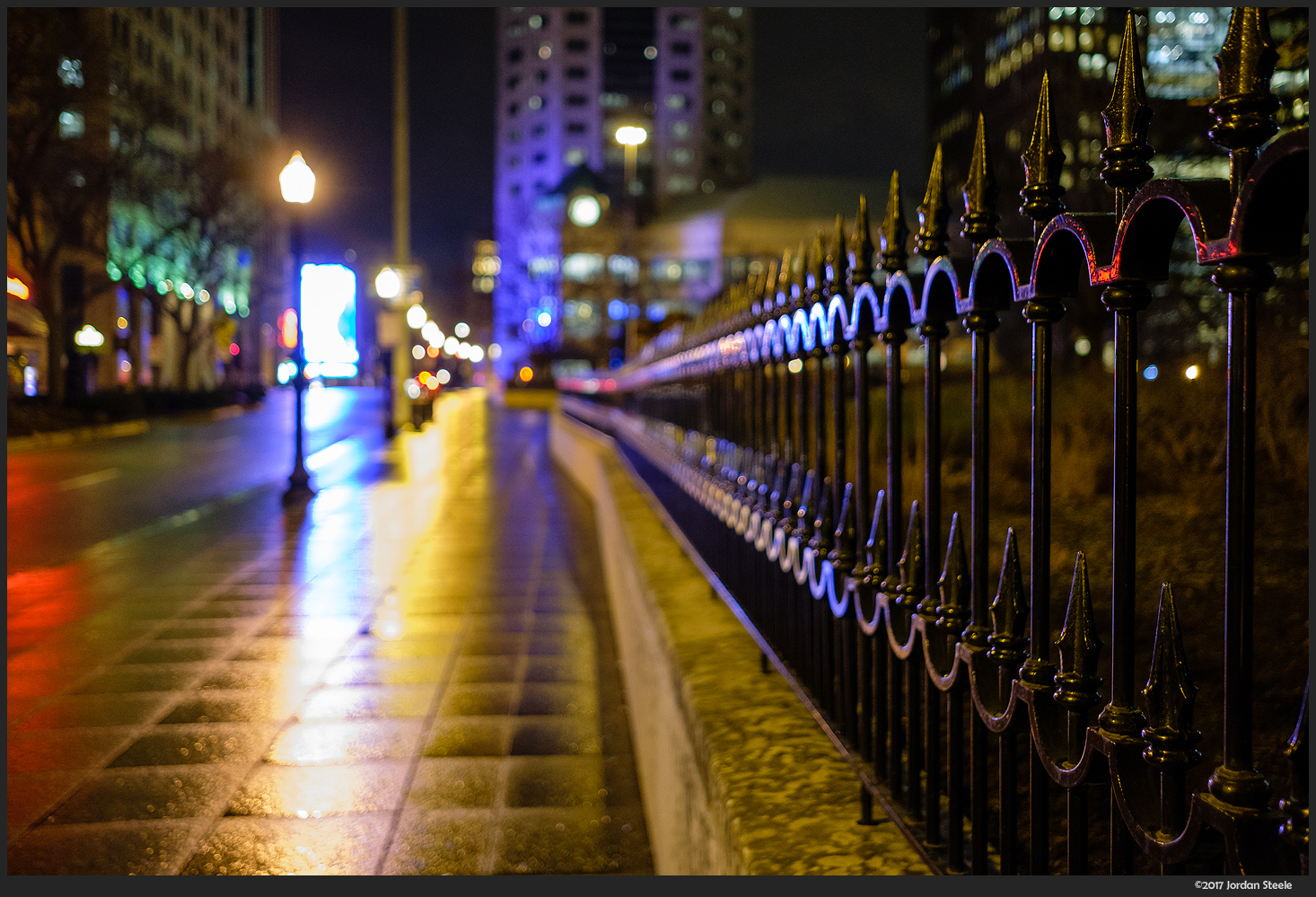









Leave a Reply