Image Stabilization
The LX100’s lens features an optical image stabilizer in addition to its fast speed. I found the OIS in the LX100 to be rather effective, enabling sharp images down to around 1/8 second at the long end of the range, and about 1/4 second at the wide end. This results in an effectiveness of a little better than 3 stops, which is pretty darn good for a compact. Combined with the fast aperture, the LX100 can do a pretty nice job shooting in low light with a stationary subject. The shot below was taken at 13mm at 1/6 second, which is about 2.5 stops slower than what would be required without stabilization at this focal length.

Wi-Fi

Like most recent digital cameras, the LX100 features built-in Wi-Fi, and the implementation here is quite good. The camera can transfer images to your phone or tablet, and allows for remote shooting with those devices as well.
Initial setup can be a bit finicky, but is soon sorted out. You can do direct manual connection or connection via a shared network. Once a direct connection is established, the camera will remember the device, and your mobile device should also maintain those network settings. After this, reconnection is as simple as starting WiFi on the camera and selecting the network on your device.
The Panasonic Image App starts with full control of the camera, and you can continue in this mode or switch to playback, which will then allow you to select images to transfer to the camera. Unfortunately, there is no control over the RAW conversion when transferring images.
When utilizing the remote control of the camera, most of the camera controls can be accessed and changed, from image quality to white balance to ISO and focus point. Unfortunately, the parameters I’m most likely to change can’t be changed: Shutter speed, aperture and exposure compensation. These are grayed out in the app and must be changed by hand on the camera if adjustment is desired. I’m not sure why this is the case. While I understand that Panasonic may not want the dials to show different settings than what the camera will be taking a picture of, it doesn’t make much sense when you consider how remote shooting is done. Hopefully Panasonic will change this behavior in the future and allow for these adjustments. Overall, though, the live feed is relatively low lag and the camera operates quite well under remote control.
Intervalometer
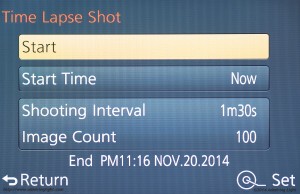
The LX100 features a built-in intervalometer for time-lapse shooting, and it works like most intervalometers on the market do: you can set the time between exposures and the number of frames to record, up to one shy of 10,000 exposures. Of course, with any long time-lapse, you’ll want to watch battery power.
Panorama Mode
What is rapidly becoming standard on most cameras is some sort of panorama stitching mode, and the LX100’s works fairly well. You can select which direction you want to travel, lock exposure and begin sweeping. The camera stitches images quite cleanly. While still not as good as a dedicated panorama stitching program, the results were good, and stitching errors were rare and generally minor. One characteristic of the LX100 that aids in using the panorama mode in a quiet location is that the leaf shutter in the LX100is very quiet and not distracting like it is on some other cameras.
Electronic and Leaf Shutter
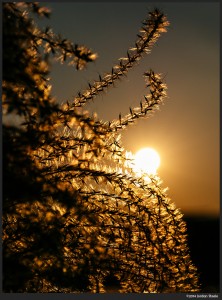
The LX100 utilizes a leaf shutter in the lens rather than a focal plane shutter. This has a few benefits. First, as mentioned on the previous page, flash sync is incredibly high with a leaf shutter. Second, it’s also incredibly quiet. The mechanical shutter on the LX100 is nearly inaudible, and I had to check that it wasn’t using electronic shutter once I turned off the rather unnecessary ‘shutter sounds.’
The extremely quiet leaf shutter transitions automatically to the included electronic shutter capability at shutter speeds faster than 1/4000s. The electronic shutter is capable of speeds of 1/16,000 second, allowing for shooting in broad daylight wide open without the need of an ND filter. The shot to the left utilized the electronic shutter at 1/13,000 second to catch detail in the blowing grass and achieve the desired exposure for the image despite shooting directly into the sun. This transition is seamless, though you can choose to enable only mechanical shutter and only electronic shutter if you wish.
It’s worth noting that either is quiet enough that subjects won’t hear you click, making the LX100 an excellent option for street photography with its small size, silent shutter and fast autofocus. In conjunction with the Wi-Fi control, one can also perform the stealthy ‘pretend you’re on your phone while shooting subjects’ to minimize distraction, while also accurately composing the frame and shooting. Not being a street photographer, I didn’t do that with this camera, but that option is there if that fits your style.





Leave a Reply