Fujifilm, after having been stuck with more or less the same sensor for around 4 years, has been updating their rather robust lineup with the new 24 Megapixel X-Trans III sensor. First up was last winter’s long-awaited X-Pro2, and then this past summer, Fuji moved to update their extremely popular X-T1 with the new X-T2. It’s been out a little while, but I finally got a chance to run the X-T2 through its paces, and I have to say: Fuji’s got a winner on their hands yet again. Let’s dive in to the details.

Body and Ergonomics
The Fuji X-T2 is Fuji’s ‘second flagship’ alongside the X-Pro2, and while the feature set between the two cameras overlaps to some degree, the biggest differences between them come in the form of handling and differences that come from a DSLR-styled body vs. the rangefinder aesthetic of the X-Pro 2. The X-T2 will look very familiar to X-T1 owners, but the newer body isn’t an exact replica of the X-T1 in terms of body shape and size. Fuji has generally made a habit of keeping updates to their camera lines in the same general body, as the X-E1, X-E2 and X-E2s all share essentially identical bodies, and as such all accessories made for one will work with the other. The same is true for the new X-T20, which has the same body size as the X-T10 it replaces. However, the addition of dual card slots in the X-Pro 2 and X-T2 makes both bodies just a tiny bit bigger than their predecessors. As such, if you have a grip made for your X-T1, it will not fit on the new X-T2

Size aside, the X-T2 body looks nearly identical to the X-T1. It’s slightly larger, but virtually indistinguishable, especially from the front and top. As such, the grip is essentially unchanged from the X-T1, though you’ll notice little tweaks that help in daily use. One complaint about the X-T1 was the relative ease at which the side mounted SD card reader would open. On the X-T2, that door is now a latching door that is essentially impossible to open accidentally. The control layout is very similar, save for the new focus joystick, which I’ll discuss when we get to the controls. The X-T2 is a very robustly constructed body, and it feels wonderful in the hand. The contours of the grip fit my hand like a glove, and the solid magnesium alloy construction lends a feel of quality to the body. It’s not a large camera, but it feels like a professional tool.
While I’ll talk about the screen further in a bit, I wanted to mention it here as it definitely relates to camera ergonomics. One of the great things about many mirrorless cameras out today is the ability to manipulate the rear screen. Some have opted for fully articulated screens that give you the ability to move it to any position, while others, like Fuji, have opted to stick with a tilt-only screen. This isn’t as flexible, but it’s faster and more natural to use when holding the camera low. The big downside to a flip screen is the inability to flip it out for low to the ground vertical shots, but with the X-T2, Fuji has created a great solution, and one that I’ve been hoping would someday be implemented: The dual-axis tilt screen. Now, you can flip the screen out for horizontal shots below and above, but you also can flip the screen out sideways, to see it when held low in the vertical orientation. It works well, and the mechanism is robust. This is one of my favorite features on the new camera.
Operation and Controls
The X-T2 will be instantly familiar to X-T1 owners, and to Fuji shooters in general. The camera has an interface that consists predominantly of direct dedicated controls that are supplemented by programmable function buttons. The three main parts of the exposure triangle all have their own dedicated dial, with aperture selected via an aperture ring on the lens (for all but a very small handful of Fuji XF lenses), while shutter speed and ISO have dedicated top-mounted dials with a lockable button to fix the setting to prevent accidental switching of these values. Unlike the X-T1, the ISO dial’s lock button doesn’t need to be pressed to change ISO: it’s a toggle button now, as is the one on the shutter speed dial, so once you unlock the dial, you can freely switch ISO. The third major dial on top of the camera is the exposure compensation dial, which has specific markings for +/- 3 stops of exposure compensation, with a ‘C’ setting for adjusting up to 5 stops of exposure compensation using the command wheels.

Rounding out the controls on top of the camera, the X-T2 features two lever-actuated dials underneath the ISO and shutter speed dials, which control drive mode and metering mode, respectively. The movie record button on the X-T1 has disappeared, and movie control has moved to a dedicated setting on the drive dial, with the shutter button to start and stop recording. There is one programmable function button on the top, tucked between the shutter speed and exposure compensation dials, and I wish they had simply moved this to the location where the old movie record button had been, as I think this slightly rearward location is awkward to reach.
The front of the camera looks essentially identical to the X-T1, with one programmable function button, a now pressable front command dial, and the ubiquitous Fuji focus mode selection lever that can quickly switch between focus modes with the left hand during shooting.

The rear of the X-T2 is also largely unchanged from the X-T1, but with one major addition. In place of the Focus Assist button sits the new focus stick, which first appeared on the X-Pro2. I love this control, and it works just as well on the X-T2 as it does on the X-Pro2, providing direct control over focus point positioning. Clicking the stick twice resets the focus point to the center, and in image review, the stick button brings up the ability to change card slots for the dual SD cards, among other options.
The Focus Assist button from the X-T1 is gone, and its functionality has moved to the rear command dial, like on the vast majority of Fuji cameras. The rear dial is a bit easier to reach and turn than on the X-T1, and it brings the functionality in line with the other Fuji cameras. The rear command dial can be used for adjusting settings certain modes, controlling image review zoom and selection and other general functions. The rear of the camera has AE and AF lock buttons, but both can be reprogrammed, as can all four directional buttons surrounding the menu button. Thankfully, the mushy buttons that were present on the X-T1 now are firmer like the buttons on most Fuji cameras. While some other cameras have a greater number of programmable buttons, the X-T2’s excellent dedicated controls combined with good placement of the programmable buttons create a camera that is eminently enjoyable and fast to use. It’s a powerful control scheme that is both simple and offers great customization to fit your needs. I loved shooting with the X-T2.
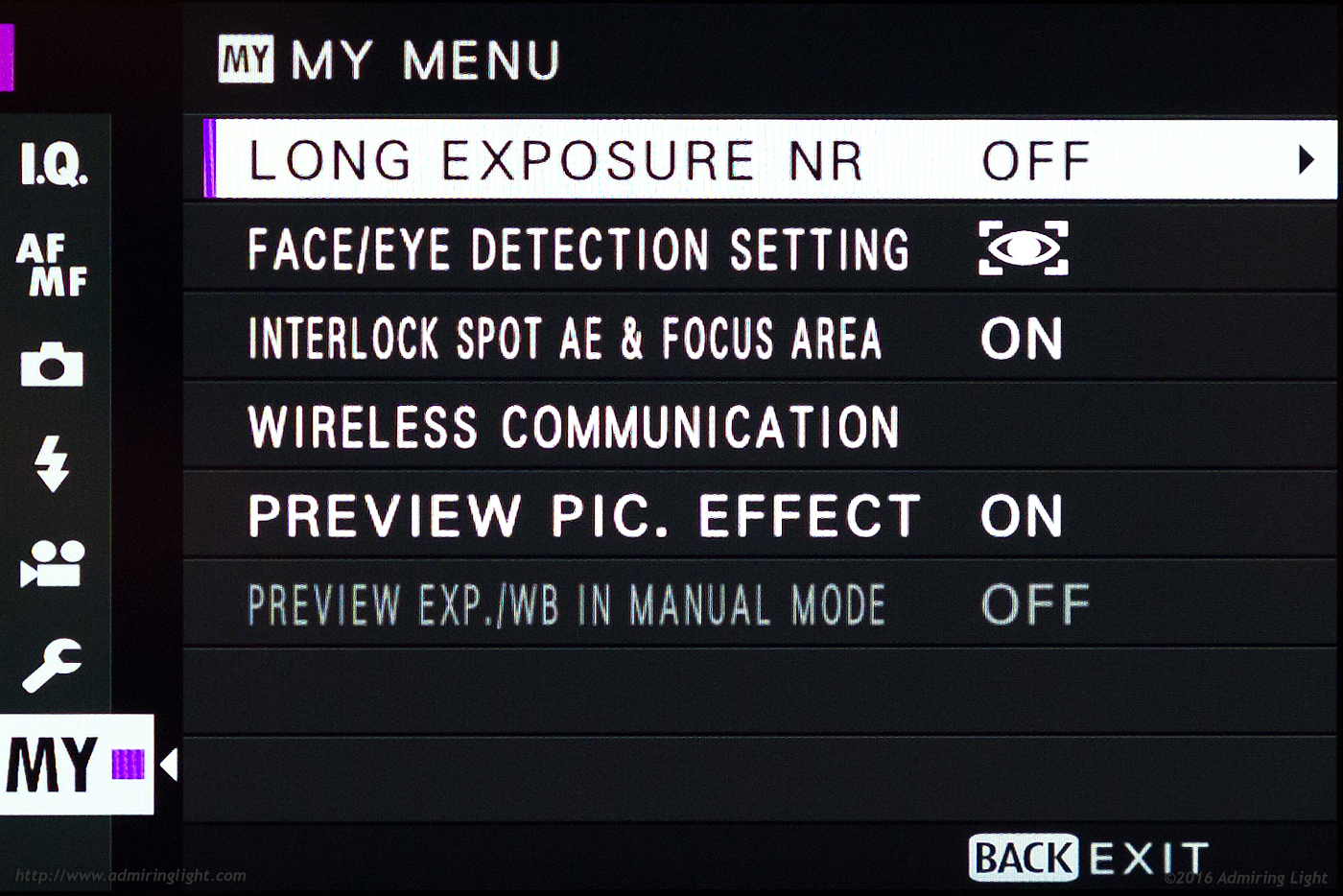
The X-T2 inherits the same menu system that appeared on the X-Pro 2, which was a big improvement on the original Fuji menu system. Settings are clearly laid out and easy to access. Fuji also allows for great customization of the menu and settings experience. They’ve had the Q menu for a long time, accessed by the Q button on the rear of the camera, which provides quick access to deeper settings. This can be edited to provide access to the controls you wish to use. Additionally, the new menu system has a ‘My Menu’ page where you can also add main menu entries that you commonly access. This level of customization allows the user to truly make the camera fit their shooting style.






Leave a Reply